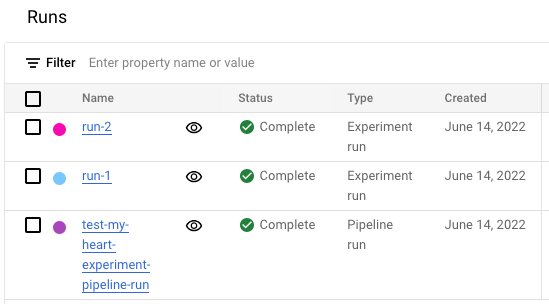In order for a model to be easily tracked, shared, and analyzed, the
Vertex AI SDK for Python provides an API that serializes a machine learning model
into an ExperimentModel class and logs the model to Vertex AI Experiments.
After selecting the best model to use, you can register that model from Vertex AI Experiments to Vertex AI Model Registry.
Supported frameworks are scikit-learn, XGBoost, and Tensorflow.
Save and log ML model
Save models
The Vertex AI SDK provides the
save_model
method to serialize an ML model,
upload the model to Cloud Storage, and represent the model as a
Vertex ML Metadata
artifact.
Python
project: Your project ID. You can find these IDs in the Google Cloud console welcome page.location: See List of available locationsmodel: (Required). A machine learning model.(Union["sklearn.base.BaseEstimator", "xgb.Booster", "tf.Module"])artifact_id: Optional. The resource ID of the artifact. This ID must be globally unique in a metadataStore. It might be up to 63 characters, and valid characters are[a-z0-9_-]. The first character can't be a number or a hyphen.uri: Optional. A gcs directory in which to save the model file. If a uri isn't provided,gs://default-bucket/timestamp-uuid-frameworkName-modelis used. If a default staging bucket isn't set, a new bucket is created.input_example: Optional. Each model takes input data and then produces a prediction. Each model accepts one particular format of input (for example, a number, a string, 2d array) and is stored as a yaml file in the gcs uri. Accepts list, dict, pd.DataFrame, and np.ndarray The value inside a list must be a scalar or list. The value inside a dict must be a scalar, list, or np.ndarray.(Union[list, dict, pd.DataFrame, np.ndarray]).display_name: The display name of the artifact.
Log models
The Vertex AI SDK provides a
log_model
method, which orchestrates
save_model
and an additional step to log the Vertex ML Metadata
artifact to the current experiment run. The log_model method to manage and
analyze multiple ML models in Vertex AI Experiments.
Python
experiment_name: Provide the name of your experiment. You can find your list of experiments in the Google Cloud console by selecting "Experiments" in the section nav.run_name: Specify a run name.project: Your project ID. You can find these IDs in the Google Cloud console welcome page.location: See List of available locations.model: Required. A machine learning model.(Union["sklearn.base.BaseEstimator", "xgb.Booster", "tf.Module"])uri: Optional. A gcs directory in which to save the model file. If a uri is not provided,gs://default-bucket/timestamp-uuid-frameworkName-modelis used. If a default staging bucket is not set, a new bucket is created.input_example: Optional. Each model takes input data and then produces a prediction. Each model accepts one particular format of input (for example, a number, a string, 2d array) and is stored as a yaml file in the gcs uri. Accepts list, dict, pd.DataFrame, and np.ndarray The value inside a list must be a scalar or list. The value inside a dict must be a scalar, list, or np.ndarray.(Union[list, dict, pd.DataFrame, np.ndarray]).display_name: Optional. The display name of the artifact.
Track ExperimentModel
Get experiment model
To use get_experiment_model
to return a saved model, pass it the saved model's artifact ID.
Python
project: Your project ID. You can find these IDs in the Google Cloud console welcome page.location: See List of available locations.artifact_id: Required: The resource ID of the existing model.
Get experiment models
The get_experiment_models
method gets a list of all the
ExperimentModel's that are logged to a particular
experiment run.
Python
run_name: Specify a run name.experiment: Provide the name of your experiment. You can find your list of experiments in the Google Cloud console by selecting "Experiments" in the section nav.project: Your project ID. You can find these IDs in the Google Cloud console welcome page.location: See List of available locations.
Get model information
The get_model_info method returns the model's metadata of a given
ExperimentModel instance, for example, model class, framework type.
Python
artifact_id: Required The resource ID of the existingExperimentModel.project: Your project ID. You can find these IDs in the Google Cloud console welcome page.location: See List of available locations.
Load ExperimentModel
Load model
The load_experiment_model method helps you deserialize an
ExperimentModel
instance back to the original ML model.
Python
artifact_id: (Required). The resource ID of the existingExperimentModel. Example:artifact_id="my-sklearn-model"project: Your project ID. You can find these IDs in the Google Cloud console welcome page.location: See List of available locations.
Register ExperimentModel
Register saved model
The register_experiment_model API enables registering the model that was deemed
the best, in
Vertex AI Model Registry with a minimum
amount of configuration. The API automatically chooses a
prebuilt prediction container based
on the model's framework and version.
Python
artifact_id: (Required). The resource ID of the existingExperimentModel.project: Your project ID. You can find these IDs in the Google Cloud console welcome page.location: See List of available locations.display_name: Optional. The user-defined name of the registered model.
View experiment runs list in the Google Cloud console
- In the Google Cloud console, go to the Experiments page.
Go to Experiments
A list of experiments appears. - Select the experiment that you want to check.
A list of runs appears.